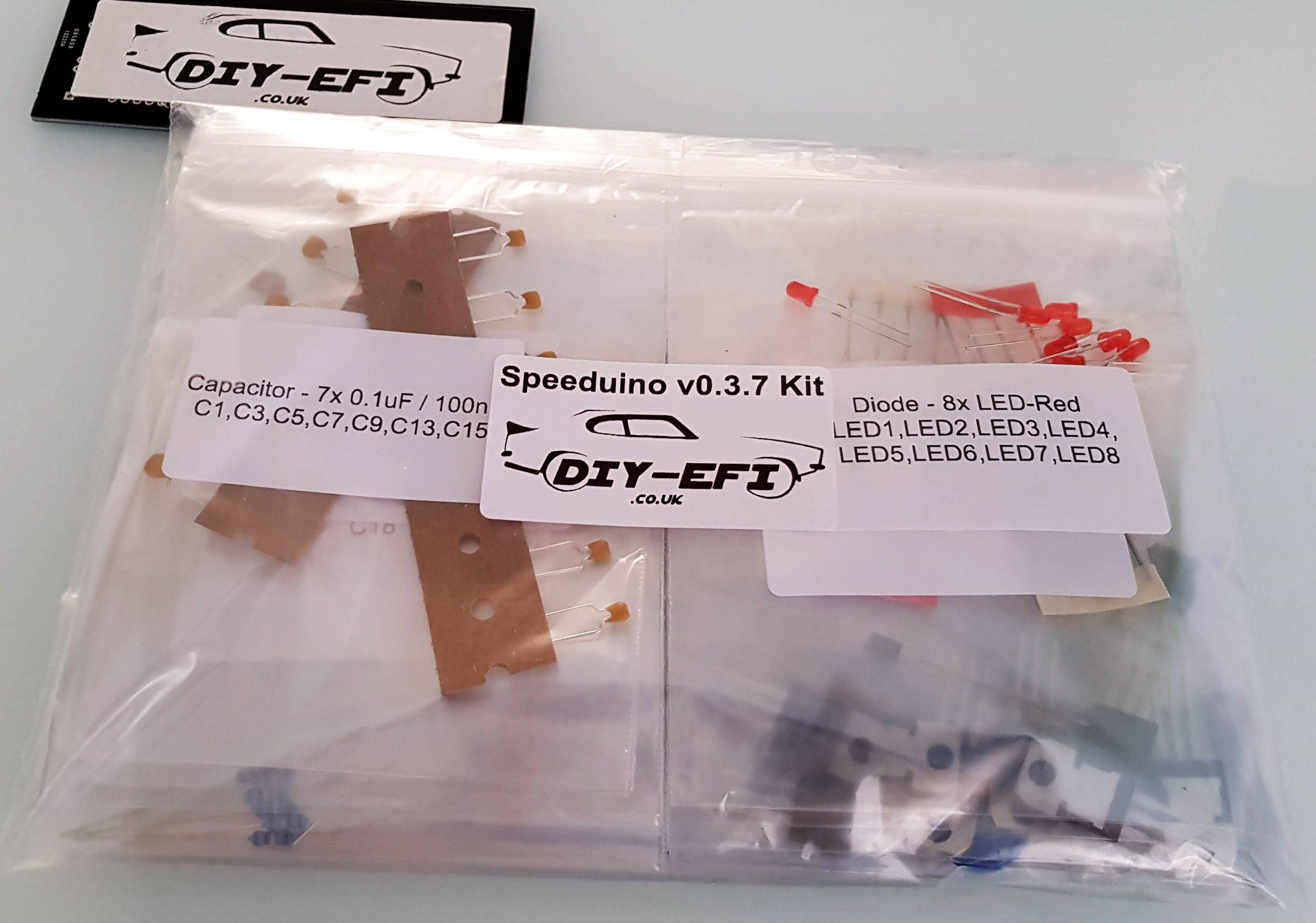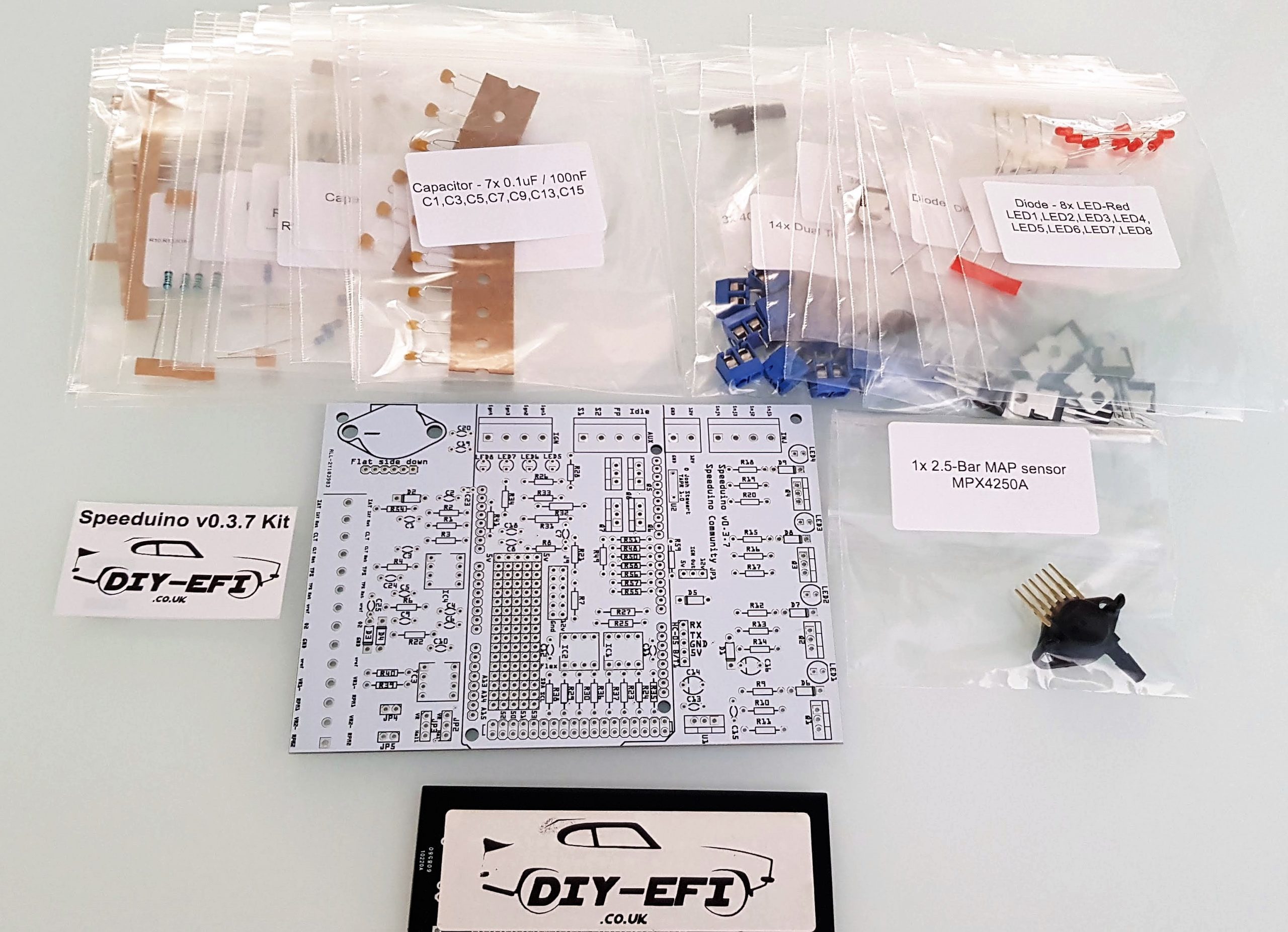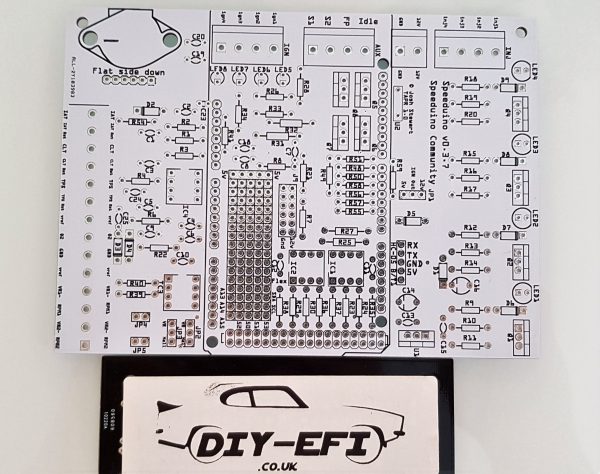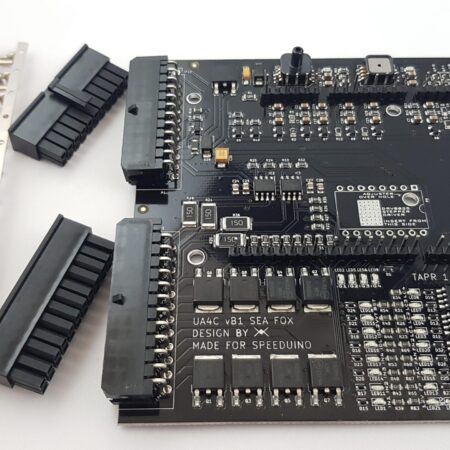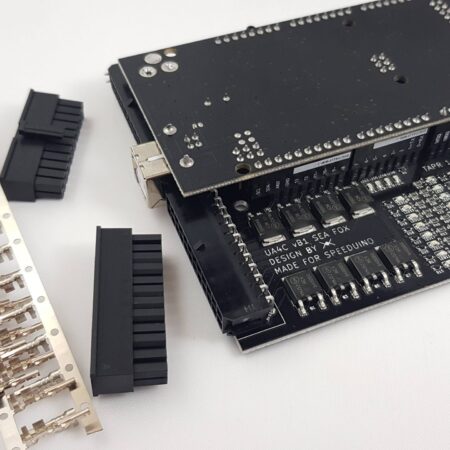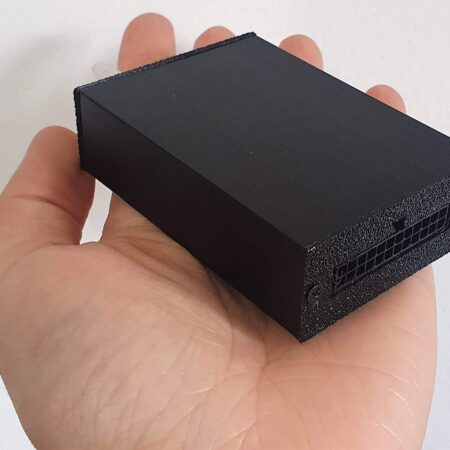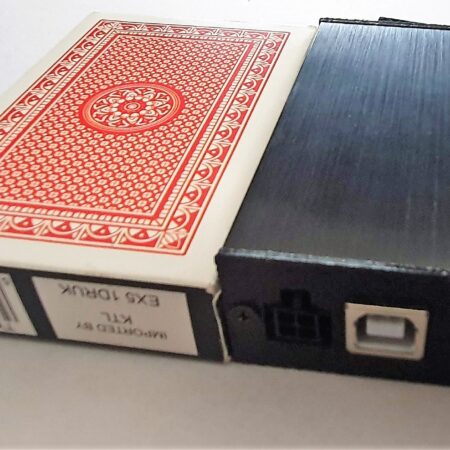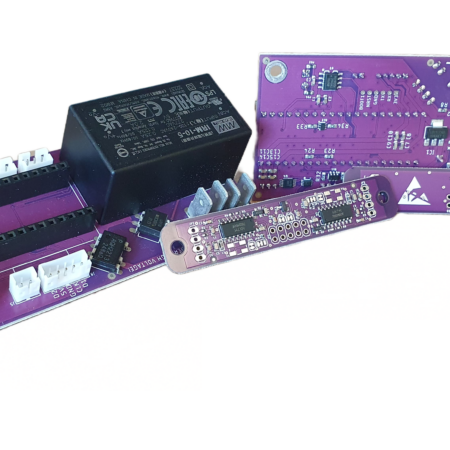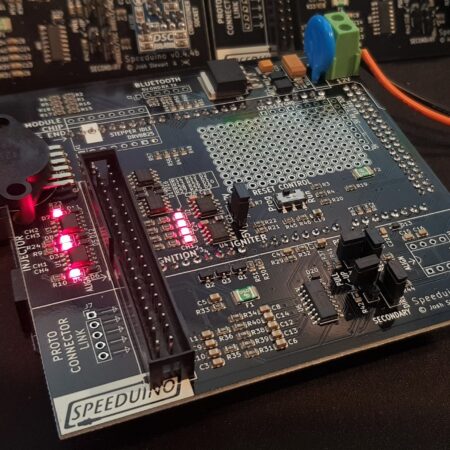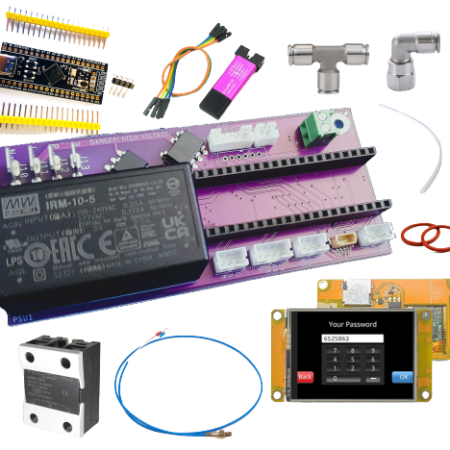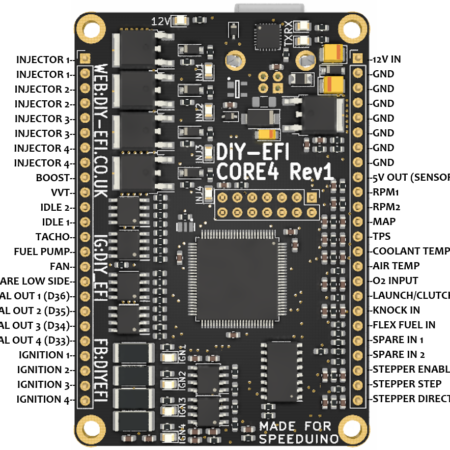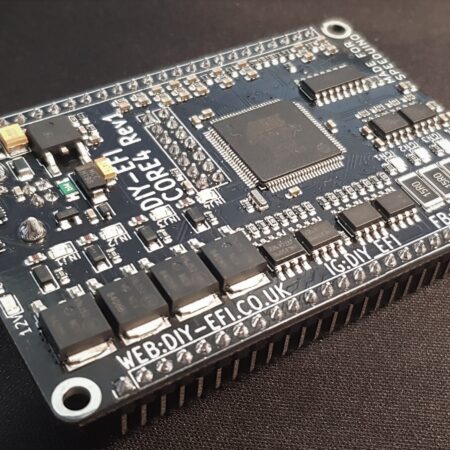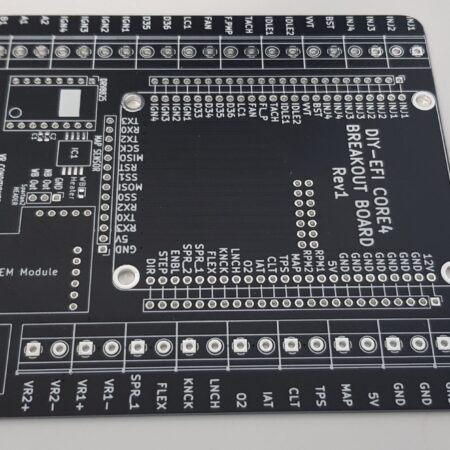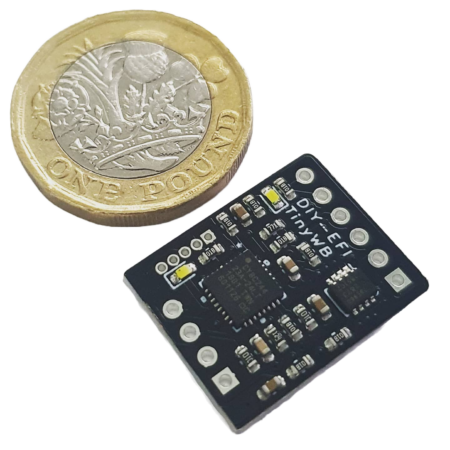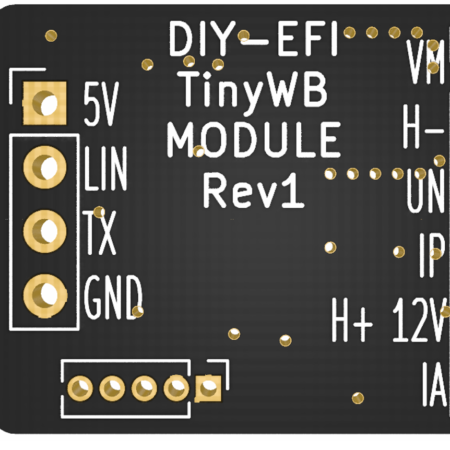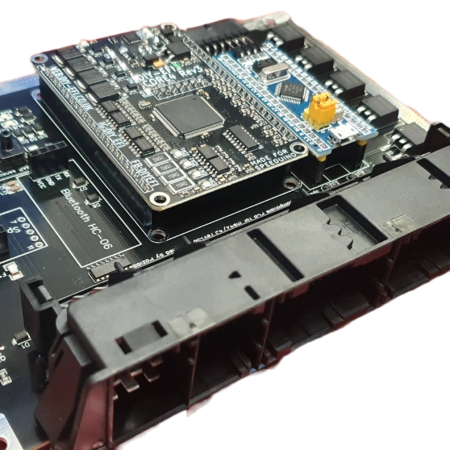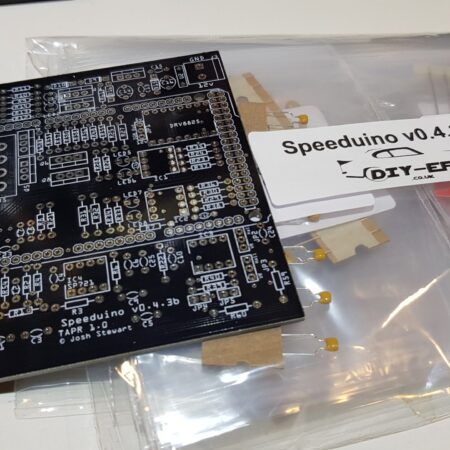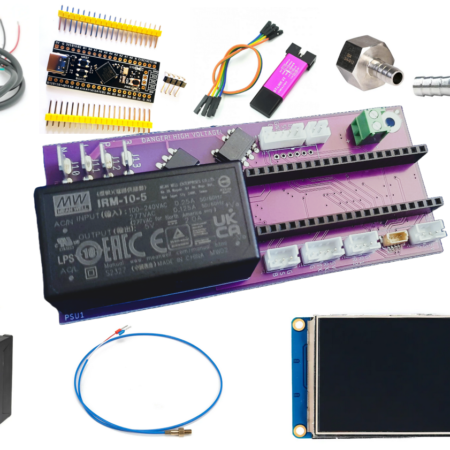Speeduino 0.3.7 Full Component DIY Kit
- Domande frequenti
Pagamenti
Sul nostro sito puoi acquistare tramite:
- Carte di credito (postpay, visa, mastercard …)
- PayPal
- Bonifico Bancario
Download file
Una volta completato il pagamento vi verrà inviato il file per email, basta cliccare per scaricare.
Se avete pagato con bonifico occorre inviare la ricevuta anche tramite whatsapp prima di poter scaricare il fileAssistenza e supporto
- Puoi chiamarci al numero +39 3333875822
- Scriverci via e-mail a info@guastellaelaborazioni.it
- Fai una domanda

Speeduino 0.3.7 Full Component DIY Kit
€140.00Fai una domanda
€140.00
Esaurito
All my kits are in nicely grouped and ordered; Capacitors, Resistors, Diodes, ICs, Connectors.
Speeduino is a standalone open source ECU aimed at people who are looking for an extremely cost-effective way to manage their engine.
It uses TunerStudio software for mapping and configuration up the ecu.
The v0.3.7 board is aimed for people who want an easy way to wire in existing plugs and connectors using screw terminals for all the inputs and outputs.
Please keep in mind this is an open source project and will require some DIY skills, there is a growing online community which is a great resource.
The v0.3 boards includes the following features:
4 injector channels
4 Ignition outputs
Fully protected input channels for CLT, IAT, TPS and O2
Optional VR conditioner mount on crank and cam inputs
MAP sensor mount location
4 medium current spare outputs (Eg Fuel pump, thermo fan etc)
If you have any questions please send a message.
Ti potrebbe interessare
Esaurito